Prerequisites: Create an account and complete onboarding first.
Your site is already live
After onboarding, your documentation automatically deploys to: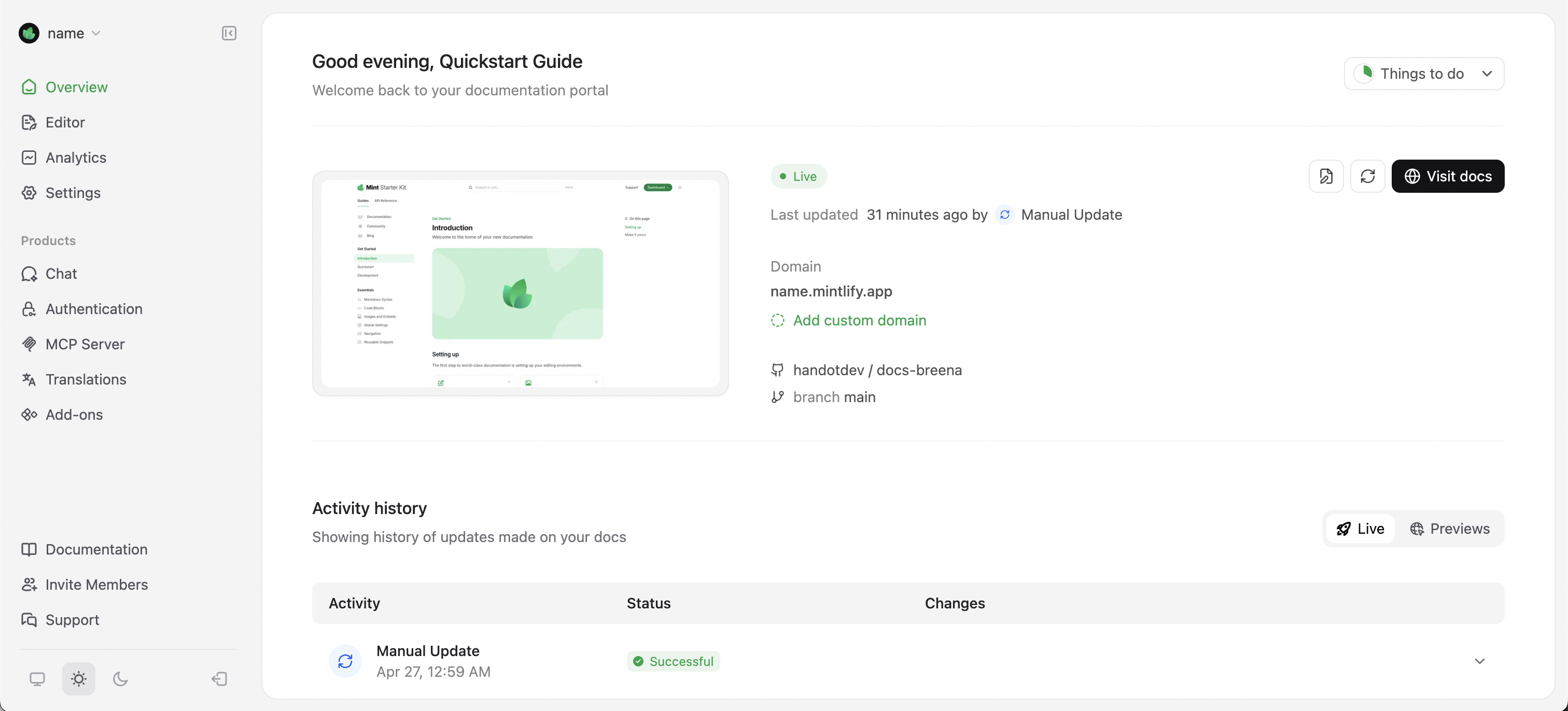
Connect GitHub
Set up automatic deployments when you push changes:- Go to Settings → GitHub App in your dashboard
- Click Install GitHub App
- Select your organization and repositories
- Authorize your GitHub account in Settings → My Profile
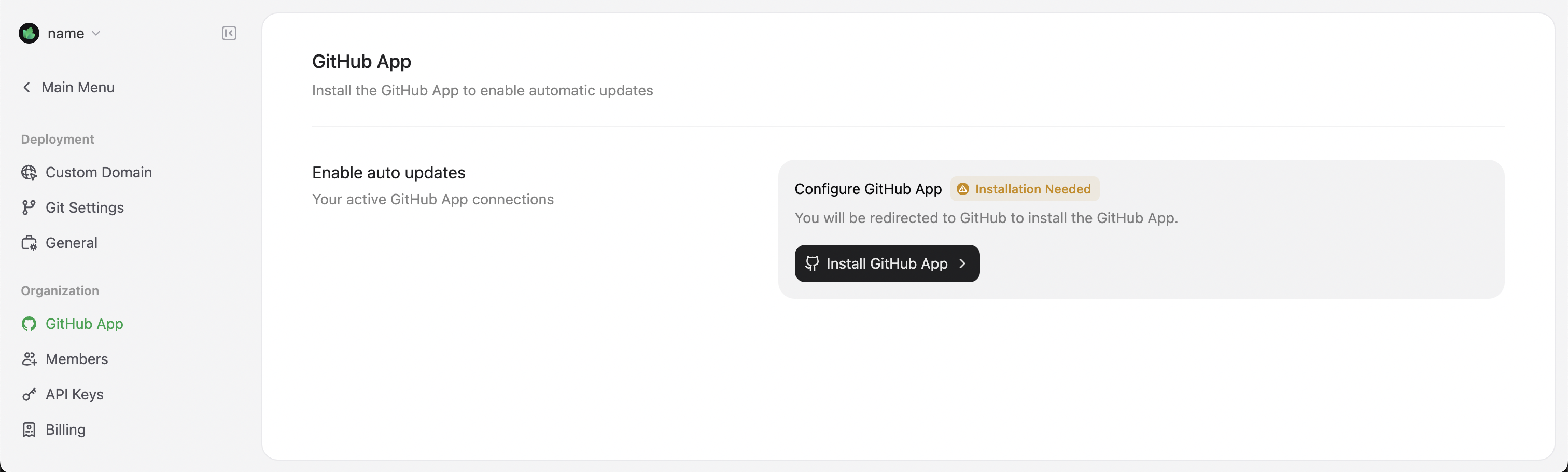
Organization admins may need to approve the authorization depending on your GitHub settings.
Choose your editing workflow
Pick the workflow that fits your team:Code-based
Work locally with your favorite editor and Git workflow
Web editor
Edit directly in your browser with a visual interface
Code-based editing
Install the CLI
Install the Mintlify CLI to work locally:Requires Node.js v19+. Having issues? Check the troubleshooting section below.
Make your first edit
- Open your repository from onboarding
- Edit
index.mdxand change the title:
index.mdx
Preview locally
Run the development server:localhost:3000.
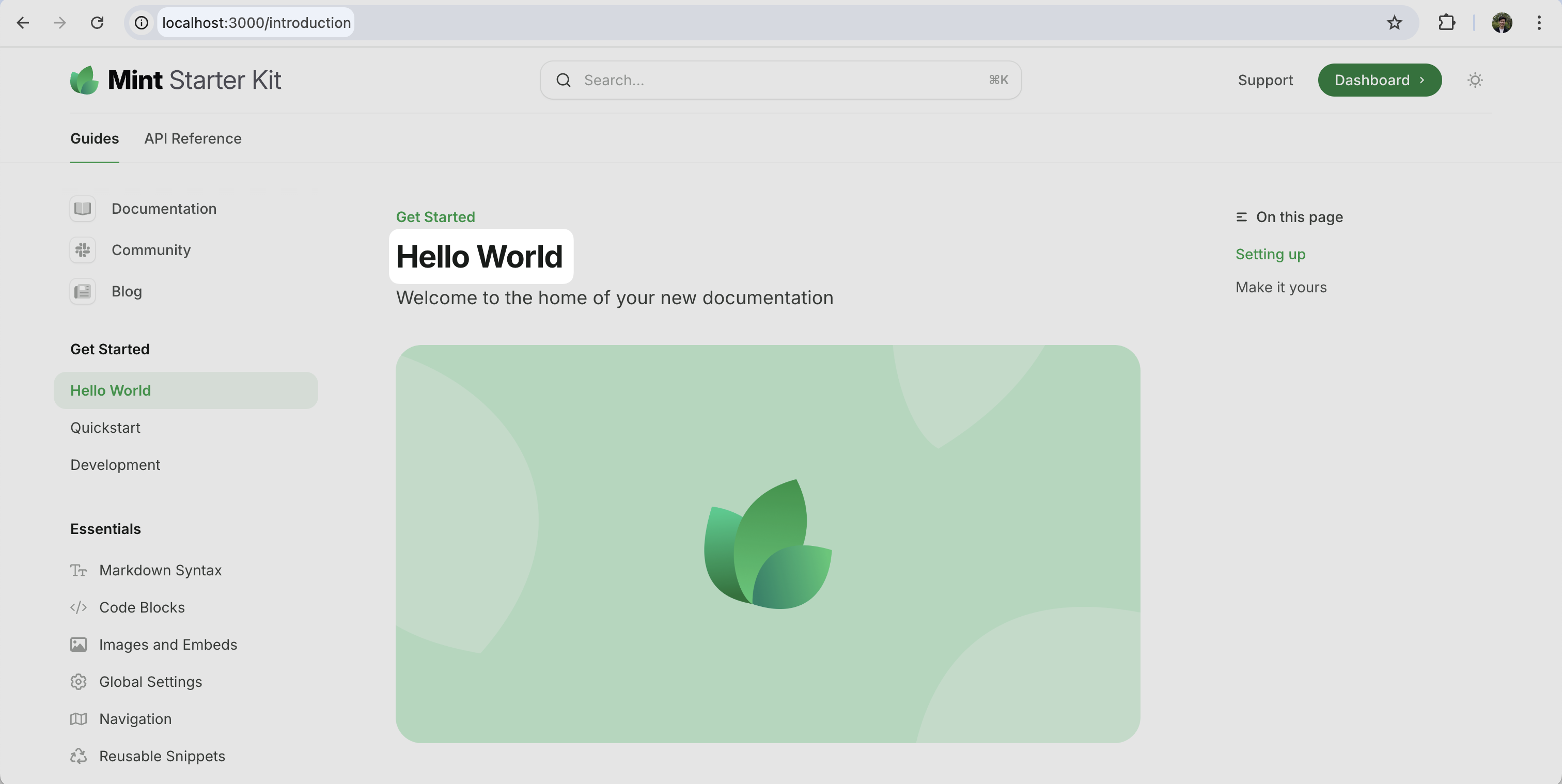
Deploy changes
Push your changes to GitHub. Mintlify automatically builds and deploys your updates. Monitor deployment status in your GitHub commit history or dashboard.Web editor
Access the editor
- Go to your dashboard
- Click Editor in the sidebar
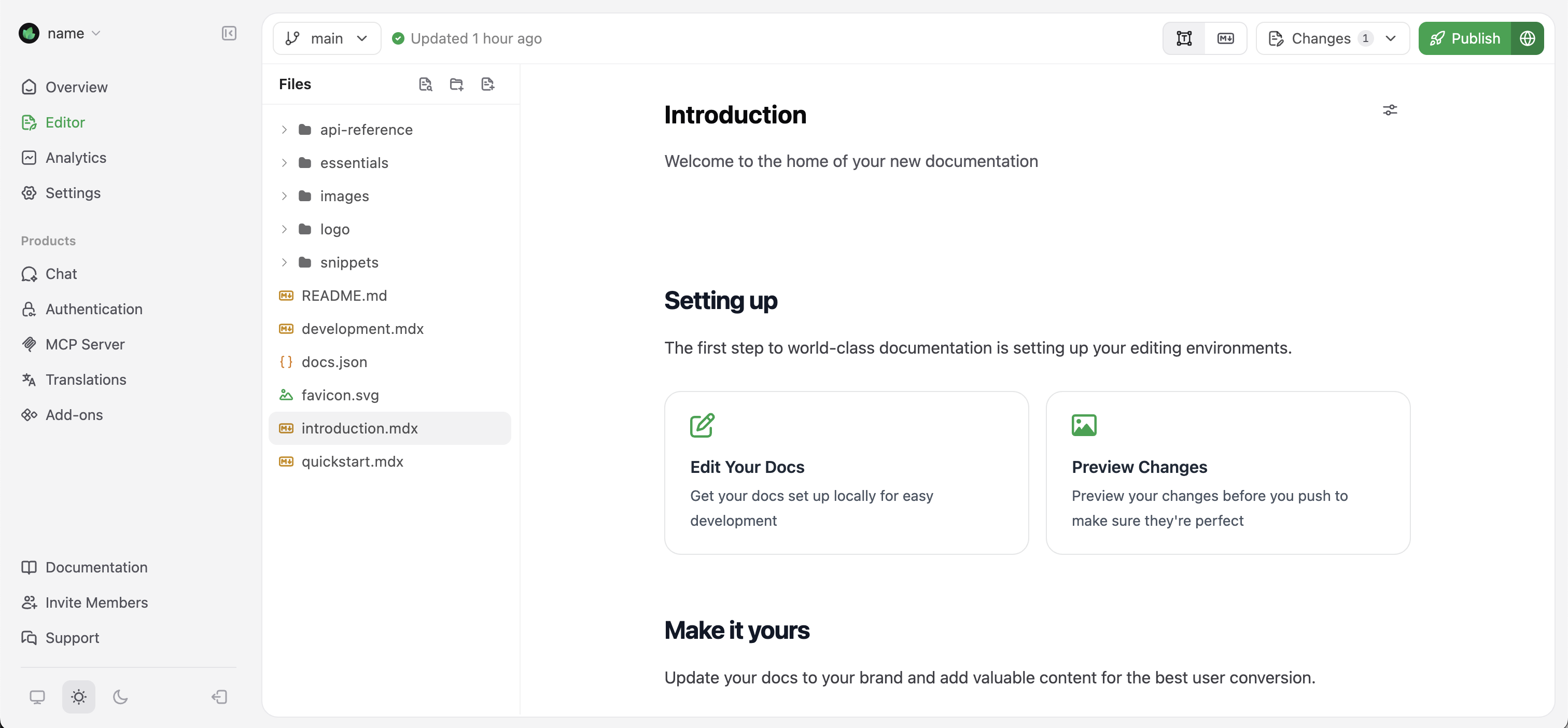
Make your first edit
- Select
index.mdxin the file explorer - Change the title to “Hello World”
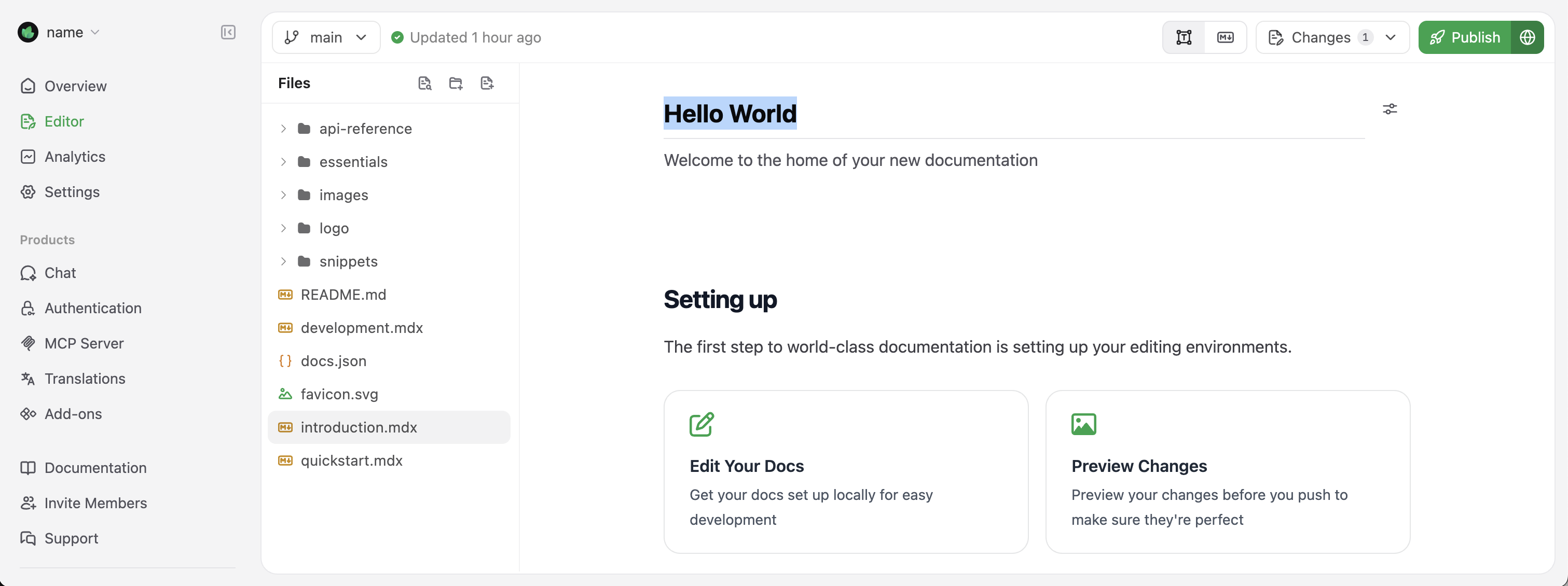
Type / to open the command menu and access formatting tools and components.
Publish changes
Click Publish in the top-right corner. Your changes deploy immediately.Use branches to preview changes through pull requests before going live.
Add a custom domain
Replace your.mintlify.app subdomain with your own domain:
- Go to Domain Setup in your dashboard
- Enter your domain (e.g.,
docs.yourcompany.com) - Add this DNS record with your domain provider:
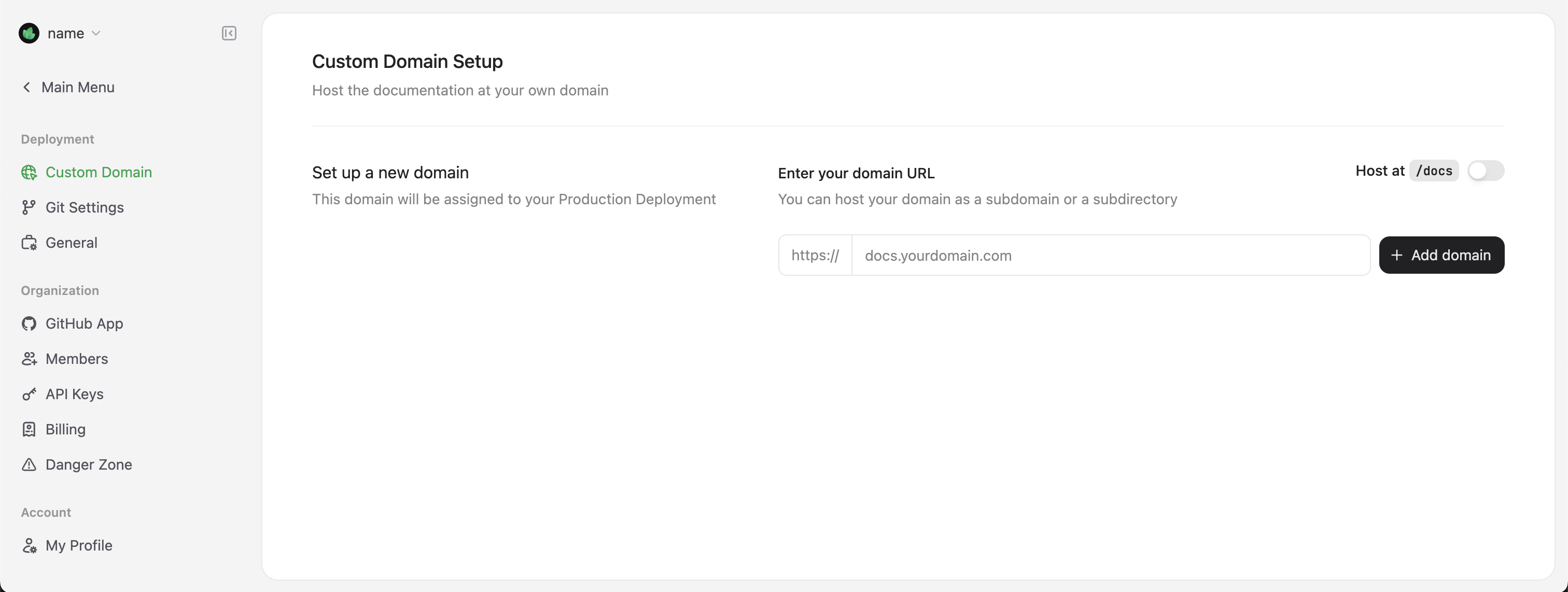
DNS changes can take up to 48 hours to propagate.
Next steps
Your documentation site is live! Here’s what to do next:Configure settings
Customize styling, navigation, and integrations
Customize theme
Update colors, fonts, and appearance
Organize navigation
Structure your content for easy discovery
Add components
Use interactive elements like tabs and accordions
Troubleshooting
Local preview not working
Local preview not working
Ensure you have Node.js v19+ installed and run
mint dev from the directory containing your docs.json file.Changes not appearing on live site
Changes not appearing on live site
Deployment takes a few minutes. Check GitHub Actions or dashboard deployment logs for build errors.
Custom domain not connecting
Custom domain not connecting
Verify DNS records are correct and allow time for propagation. Use DNSChecker to verify your CNAME record.





